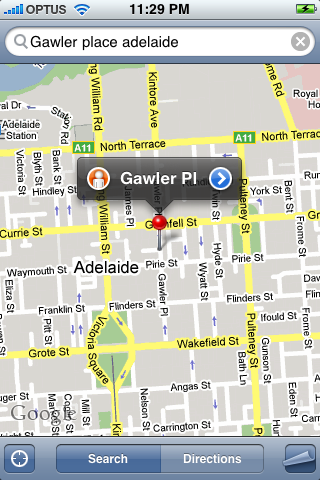Judging by the amount of noise on iPhone sites, you'd think that the voice search function in the latest version of Google's iPhone application was the greatest thing since sliced bread. Let me tell you why it isn't.
Do you have voice recognition on your computer? Of so, do you use it to browse the web? For most people the answer is probably "no". Sure the software and hardware exists and is probably even built into your operating system, but most people have come to the conclusion that it's not a good idea.
Ah, but the iPhone is a mobile device, I hear you say! Voice recognition saves all that typing, and is surely much safer in the car. And here you would be right, assuming it worked really well, but in my experience, it only works 'okay' rather than 'really well'. And you'll look an idiot in public talking into your search engine, especially after spending all that time telling everyone how easy it is type on the iPhone virtual keyboard.
As for safety in the car, you still have to unlock the iPhone (one touch), go to the home screen to find the app (two touches), launch the app (three touches), look at the screen long enough to find the small 'Voice Search' button, touch it (four touches), speak, wait, look at the search field to see whether it has recognised your voice correctly, and if not, look at the prompts to touch the screen again and try again. Then you have to read the tiny text in the google page that opens. If my phone is mounted on my car holder, I can't read the text on this screen, nor even see the Voice Search button, so I'd have to hold the phone closer to my face to execute the search and comprehend the results. And bear in mind that voice recognition will work far less well due to background noise in the car.
Bottom line is, there is no way this process could be considered safe in the car, and certainly in South Australia it would (rightly, I think) be illegal.

But how well does the voice recognition even work? I tested a few words and phrases at a distance of about 40 cm and here is a sample of my results:
I said "supermarket". It heard "chicago".
I said "supermarket" in an American accent. It heard correctly.
I said "podiatrist". It heard correctly.
I said "newsagent". It heard "mutations".
I said "newsagent" again. It heard "musicians".
I said "paper shop". It heard correctly.
I said "chemist". It heard "tennis".
I said "drugstore". It heard correctly.
I said "chiropractor". It heard correctly.
I said "pharmacist". It heard correctly.
I said "I feel like a massage" in an American accent. It heard "flexamerica".
I said "where did I put my car keys". It heard "when does my car keys".
I said "where did I put my car keys" in an American accent. It heard "where to put my car keys".
I said "the quick brown fox jumps over the lazy dog". It heard correctly.
I said "google voicemail". It heard "google boise idaho".
I said "shall I compare thee to a summer's day". It heard correctly.
On that evidence the voice recognition works well enough to be entertaining but only moderately useful; it responds better to Americaan accents than my Anglo-Australian, but more than that, it seems to respond better to American vocabulary; and it seems to like Shakespeare.
Is it safe for use in the car? No. Is it all that useful? Not really. Will I use it anyway? Yes, because it's fun. And like so many applications on the iPhone it's an example of clever technology only partially solving a problem no-one had in the first place. And that's kind of cool in a geeky way. Just like the Lightsaber or Zippo Lighter iPhone apps, no-one who actually 'gets' the iPhone should have to ask why.
Do you have voice recognition on your computer? Of so, do you use it to browse the web? For most people the answer is probably "no". Sure the software and hardware exists and is probably even built into your operating system, but most people have come to the conclusion that it's not a good idea.
Ah, but the iPhone is a mobile device, I hear you say! Voice recognition saves all that typing, and is surely much safer in the car. And here you would be right, assuming it worked really well, but in my experience, it only works 'okay' rather than 'really well'. And you'll look an idiot in public talking into your search engine, especially after spending all that time telling everyone how easy it is type on the iPhone virtual keyboard.
As for safety in the car, you still have to unlock the iPhone (one touch), go to the home screen to find the app (two touches), launch the app (three touches), look at the screen long enough to find the small 'Voice Search' button, touch it (four touches), speak, wait, look at the search field to see whether it has recognised your voice correctly, and if not, look at the prompts to touch the screen again and try again. Then you have to read the tiny text in the google page that opens. If my phone is mounted on my car holder, I can't read the text on this screen, nor even see the Voice Search button, so I'd have to hold the phone closer to my face to execute the search and comprehend the results. And bear in mind that voice recognition will work far less well due to background noise in the car.
Bottom line is, there is no way this process could be considered safe in the car, and certainly in South Australia it would (rightly, I think) be illegal.

But how well does the voice recognition even work? I tested a few words and phrases at a distance of about 40 cm and here is a sample of my results:
I said "supermarket". It heard "chicago".
I said "supermarket" in an American accent. It heard correctly.
I said "podiatrist". It heard correctly.
I said "newsagent". It heard "mutations".
I said "newsagent" again. It heard "musicians".
I said "paper shop". It heard correctly.
I said "chemist". It heard "tennis".
I said "drugstore". It heard correctly.
I said "chiropractor". It heard correctly.
I said "pharmacist". It heard correctly.
I said "I feel like a massage" in an American accent. It heard "flexamerica".
I said "where did I put my car keys". It heard "when does my car keys".
I said "where did I put my car keys" in an American accent. It heard "where to put my car keys".
I said "the quick brown fox jumps over the lazy dog". It heard correctly.
I said "google voicemail". It heard "google boise idaho".
I said "shall I compare thee to a summer's day". It heard correctly.
On that evidence the voice recognition works well enough to be entertaining but only moderately useful; it responds better to Americaan accents than my Anglo-Australian, but more than that, it seems to respond better to American vocabulary; and it seems to like Shakespeare.
Is it safe for use in the car? No. Is it all that useful? Not really. Will I use it anyway? Yes, because it's fun. And like so many applications on the iPhone it's an example of clever technology only partially solving a problem no-one had in the first place. And that's kind of cool in a geeky way. Just like the Lightsaber or Zippo Lighter iPhone apps, no-one who actually 'gets' the iPhone should have to ask why.